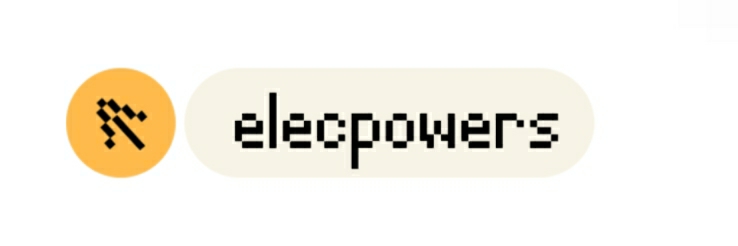How Does a Smartphone Camera Work?
How Does a Smartphone Camera Work?
Smartphone cameras have become an essential part of our daily life, allowing us to capture high-quality photos and videos anytime, anywhere. But have you ever wondered how does a smartphone camera work? In this article, we are going to break it down into simple steps:
Step 1: Light enters the camera lens.
The process of capturing an image begins when light enters the camera lens. The lens is the first point of contact between the world and your smartphone's camera. The better the lens quality, the sharper your image quality will be.
Step 2: The sensor detects the light.
Once the light enters the lens, it falls on the sensor. The sensor is the electronic component in your phone that detects light and converts it into an electrical signal. This is why sensors are also known as "image sensors.".
Step 3: The sensor converts the light into digital information.
The electrical signal generated by the sensor is then passed on to the camera's processor, which converts the analog signal into a digital format. The processor also helps in enhancing the quality of the image and adding effects such as filters and bokeh.
Suggested reading:How Does Solar Energy Storage Work?
Solar vs. Generator: The Ultimate Backup Power Solution Showdown
Video Wall vs. Traditional Monitors: Best for Security Monitoring?
Video Wall vs Traditional Monitors: Which Boosts Security Monitoring?
Top Trends in Best Off Grid Battery Solution 2024
10 Questions You Should Know about Installing Balcony Solar Panels
How Does Home Solar Power System Solution Work?
Step 4: The image is saved to memory.
Once the digital image has been captured and processed, it is saved to the phone's memory. The phone's memory can either be internal storage or an external memory card, depending on the phone model.
Step 5: You view/share the image.
After the image has been saved to memory, you can view it on your phone's screen. You can also share it with your friends and family through social media, messaging apps, or any other means of communication.
Conclusion.
In conclusion, the process of capturing an image on your smartphone involves light entering the camera lens, which is then detected by the sensor and converted into digital information by the processor. The image is then saved to memory and can be viewed or shared with others. Understanding how your smartphone camera works can help you take better pictures and make the most out of your device.
For more information, please visit what is a screen bezel, resistive touchscreen, small touch screen computer.
Suggested reading:10 Questions You Should Know about All In One PC Gaming Computer Brands
How to Choose Balcony Solar Panel Services?
Top Picks for Best 27 Inch PC Monitor Export
Are Curved Monitors Worth the Investment for Gamers?
Is the 2
2024 Guide to 27 Inch Curved All In One Computer Service
What Features Should You Consider in an All-in-One PC?