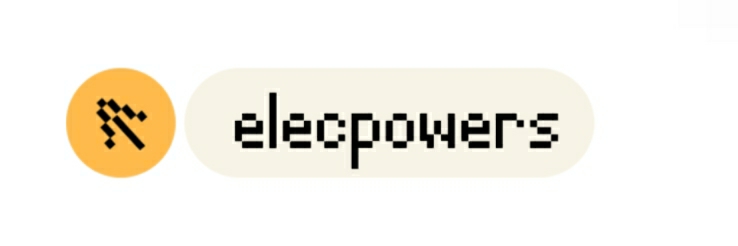How to Fix a Faulty Power Button Switch
Is your device refusing to turn on due to a stubborn power button switch? Don't worry! You're not alone. Many users face this issue, but luckily, fixing it can be straightforward. Here’s how to troubleshoot and repair a faulty power button switch step by step.
The company is the world’s best power button switch supplier. We are your one-stop shop for all needs. Our staff are highly-specialized and will help you find the product you need.
Understanding the Power Button Switch
The power button switch is a critical component for any electronic device. It's responsible for turning the device on and off. When it malfunctions, it can lead to frustration, as you might be unable to use your device altogether.
Signs of a Faulty Power Button Switch
Before proceeding, let’s figure out if the problem really lies with the power button switch. Here are some common signs:
- The device won’t turn on at all.
- Pressing the button results in inconsistent power.
- The button feels loose or unresponsive.
- You hear a clicking sound, but the device still won’t power up.
Step-by-Step Guide to Fixing the Power Button Switch
Ready to get started? Let’s dive into the repair process.
1. Gather Your Tools
You’ll need a few essentials:
- Small screwdriver
- Plastic pry tool
- Tweezers
- Replacement power button switch (if necessary)
2. Power Down and Unplug
Always start by turning off the device and unplugging it. Safety first! You wouldn’t want to get shocked while working on your device.
3. Access the Internal Components
Carefully open the device using the screwdriver and pry tool. Take your time. “Where's the best place to begin?” you might wonder. Typically, it’s at the back or sides of the device. Follow any guides specific to your model.
4. Locate the Power Button Switch
Once the device is open, locate the power button switch. It’s usually found near the edge where the button sits. “That looks complicated!” you might say. But don’t worry; it’s easier than it looks!
5. Inspect the Switch
Look for any debris or damage. Sometimes, dirt can jam the switch. If you see dust, gently clean it with a soft brush or compressed air. “I didn’t know that could be the problem!” you might think.
6. Replace if Necessary
If the switch is damaged, it’s time to replace it. Gently disconnect the faulty power button switch using tweezers. Carefully insert the new switch in the same spot. It should click into place.
7. Test the Connection
Before closing everything up, reassemble the device partially and test the new switch. “It works!” you’ll be glad to exclaim. If it doesn't, double-check your connections.
8. Reassemble Your Device
Once confirmed, carefully close the device. Make sure everything is secured properly. You don’t want any loose parts rattling around.
Final Thoughts
Fixing a faulty power button switch can save you from a costly repair or needing a new device. If you follow these steps carefully, you’ll be back in action in no time! Should you face challenges during this process, don’t hesitate to contact us for assistance or reach out to your supplier for guidance.
For more information, please visit waterproof micro switch.