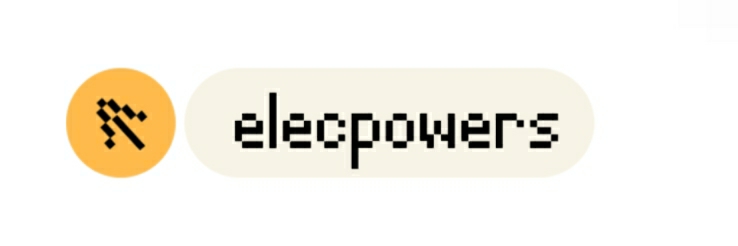Intake Vs Exhaust Fan PC: Which One Wins?
When it comes to building or upgrading a PC, cooling is often an overlooked aspect. The right cooling strategy can make or break your gaming or work station's performance and longevity. Among the numerous cooling options available, intake and exhaust fans play pivotal roles. But which one wins in the grand scheme of PC cooling? Let’s delve deeper.
To understand the battle of intake vs. exhaust fans, it’s essential to know their functions. Intake fans bring cool air into the computer case, while exhaust fans expel hot air out. Each has its distinctive advantages, but their effectiveness heavily relies on airflow dynamics.
The case's airflow plays a crucial role in maintaining optimal temperature levels. A well-ventilated PC case creates a balanced environment where cool air enters from the front (intake) and displaces the warm air that exits from the back and top (exhaust). It’s not just about having fans; it’s about how they work together to create a harmonious cooling solution.
First, let’s evaluate intake fans. They are primarily responsible for drawing in ambient air to cool off components like the CPU and GPU. One of the primary advantages of using intake fans is that they help create a positive pressure in the case. Positive pressure means that there is more incoming air than outgoing, which can help in minimizing dust accumulation inside the case. Dust can be a silent enemy, leading to overheating and reduced performance over time.
Moreover, intake fans can be particularly beneficial in systems where high-performance components generate significant heat. By circulating fresh air, these fans assist in maintaining efficient thermal performance, which is crucial during intensive tasks like gaming or video editing. However, the challenge with relying solely on intake fans lies in ensuring that there’s enough space for the warm air to exit. Without proper exhaust ventilation, the case may trap warm air, leading to thermal throttling.
On the flip side, exhaust fans are just as critical, if not more so, when considering overall cooling performance. They work to remove the hot air that accumulates inside the case, creating a balanced flow of air. Exhaust fans can often pull air out efficiently, especially if positioned at the top or rear of the case where heat tends to rise. This is why you might see various setups featuring multiple exhaust fans.
One of the best aspects of exhaust fans is that they can enhance the cooling performance of components that generate significant heat. By creating a negative pressure within the case, exhaust fans promote an efficient air exchange, which can lead to better cooling outcomes. The downside is that excessive negative pressure can increase dust accumulation because air will be sucked in through every little opening, including dust filters. Therefore, the challenge lies in striking the right balance.
The truth is, it’s not about choosing one over the other; rather, it’s about creating a balanced setup that utilizes both intake and exhaust fans effectively. A typical configuration would have at least one intake fan at the front and one or two exhaust fans positioned at the back or top. This promotes a steady flow of cool air in while simultaneously ensuring hot air is expelled efficiently.
Another factor to consider when choosing between intake and exhaust fans is fan size and noise levels. Larger fans typically have a higher airflow output and can operate at lower RPMs, creating less noise. Choosing the right size and type of fan will greatly affect the overall cooling performance of your system. Additionally, both intake and exhaust fans can contribute to the overall ambient noise level of your PC. High RPM fans can create distracting noise, so selecting fans with PWM (Pulse Width Modulation) capabilities allows for better control of speed and noise levels.
Finally, aesthetics shouldn’t be neglected. Many fans today come equipped with RGB lighting options that can enhance the visual appeal of your build. An effective combination of intake and exhaust fans can create mesmerizing lighting within your PC case, making it an attractive centerpiece whether in a gaming setting or an office space.
So, which one wins in the intake vs. exhaust fan debate? Ultimately, it’s not a matter of competition. The most effective cooling strategy incorporates a combination of both intake and exhaust fans tailored to your specific setup and needs. Optimizing airflow with a balance between these two types will help reduce component temperatures, enhance performance, and prolong the life of your valuable hardware.
In conclusion, both intake and exhaust fans are indispensable components of a well-cooled PC. Instead of asking which fan wins, consider how you can create an ideal airflow environment tailored to your needs, ensuring that your system runs smoothly and quietly for years to come.
The company is the world’s best Intake Vs Exhaust Fan Pc, Types of Blower, Custom Electric Fan supplier. We are your one-stop shop for all needs. Our staff are highly-specialized and will help you find the product you need.