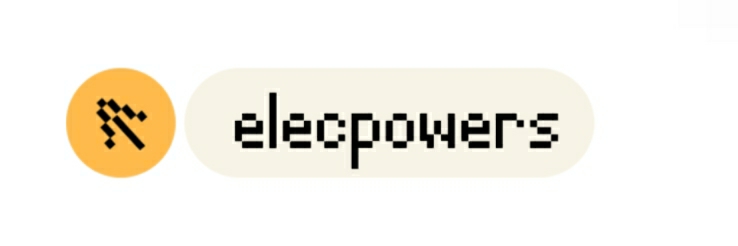Which touch screen technology is best?
Which TYPE OF touch screen Is Best For You?
You interact with a touch screen monitor constantly throughout your daily life. You will see them in cell phones, ATM’s, kiosks, ticket vending machines, manufacturing plants and more. All of these use touch panels to enable the user to interact with a computer or device without the use of a keyboard or mouse. But did you know there are several uniquely different types of Touch Screens? The five most common types of touch screen are: 5-Wire Resistive, Surface Capacitive touch, Projected Capacitive (P-Cap), SAW (Surface Acoustic Wave), and IR (Infrared).
We are often asked “How does a touch screen monitor work?” A touch screen basically replaces the functionality of a keyboard and mouse. Below is a basic description of 5 types of touch screen monitor technology.
The advantages and disadvantages of type of touch screen will help you decide which type touchscreen is most appropriate for your needs:
Resistive Touch Screen
5-Wire Resistive Touch is the most widely touch technology in use today. A resistive touch screen monitor is composed of a glass panel and a film screen, each covered with a thin metallic layer, separated by a narrow gap. For instance, when a user touches the screen, the two metallic layers make contact, resulting in electrical flow. The point of contact is detected by this change in voltage.
Advantages:
- Can activate with virtually any object (finger, stylus, gloved hand, pen, etc.)
- Has tactile feel
- Lowest cost touch technology
- Low power consumption
- Resistant to surface contaminants and liquids (dust, oil, grease, moisture)
Disadvantages:
- Lower image clarity compared to other touch technologies
- Outer polyester film is vulnerable to damage from scratching, poking and sharp object
Surface Capacitive Touch Screen
Surface Capacitive touch screen is the second most popular type of touch screens on the market. In a surface capacitive touch screen monitor, a transparent electrode layer is placed on top of a glass panel. This is then covered by a protective cover. When an exposed finger touches the monitor screen, it reacts to the static electrical capacity of the human body. Consequently, some of the electrical charge transfers from the screen to the user. This decrease in capacitance is detected by sensors located at the four corners of the screen, allowing the controller to determine the touch point. Surface capacitive touch screens can only be activated by the touch of human skin or a stylus holding an electrical charge.
Advantages:
- Better image clarity than Resistive Touch
- Durable screen
- Excellent resistance to surface contaminants and liquids (dust, oil, grease, water droplets)
- High scratch resistance
Disadvantages:
- Requires bare finger or capacitive stylus for activation
- Sensitivity to EMI/RFI
Projected Capacitive Touch Screen
Projected Capacitive (P-Cap) is similar to Surface Capacitive, but it offers two primary advantages. First, in addition to a bare finger, it can also be activated with surgical gloves or thin cotton gloves. Secondly, P-Cap enables multi-touch activation (simultaneous input from two or more fingers). A projected capacitive touch screen is composed of a sheet of glass with embedded transparent electrode films and an IC chip. This creates a three dimensional electrostatic field. Therefore, when a finger comes into contact with the screen, the ratios of the electrical currents change and the computer is able to detect the touch points. All our P-Cap touch screens feature a Zero-Bezel enclosure.
Advantages:
- Excellent image clarity
- More resistant to scratching than resistive
- Resistant to surface contaminants and liquids (dust, oil, grease, moisture)
- Multi-touch (two or more touch points)
Disadvantages:
- Sensitive to EMI/RFI
- Must be activated via exposed finger, or thin surgical or cotton gloves
SAW (Surface Acoustic Wave) Touch
SAW (Surface Acoustic Wave) touch screen monitors utilize a series of piezoelectric transducers and receivers. These are positioned along the sides of the monitor’s glass plate to create an invisible grid of ultrasonic waves on the surface. When the panel is touched, a portion of the wave is absorbed. This allows the receiving transducer to locate the touch point and send this data to the computer. SAW monitors can be activated by a finger, gloved hand, or soft-tip stylus. SAW monitors offer easy use and high visibility.
Advantages:
- Excellent image clarity
- Even better scratch resistance than surface or projected capacitive
- High “touch-life”
Disadvantages:
- Will not activate with hard items (pen, credit card, or fingernail)
- Water droplets remaining on the surface of the screen can cause false triggering
- Solid contaminants on the screen can create non-touch areas until they are removed
IR (Infrared) Touch Screen
IR (Infrared) type touch screen monitors do not overlay the display with an additional screen or screen sandwich. Instead, infrared monitors use IR emitters and receivers to create an invisible grid of light beams across the screen. This ensures the best possible image quality. When an object interrupts the invisible infrared light beam, the sensors are able to locate the touch point. The X and Y coordinates are then sent to the controller.
Advantages:
- Highest image clarity and light transmission of all touch technologies
- Unlimited “touch-life”
- Impervious to surface scratches
- Multi-touch (two or more touch points)
- Palm Rejection Capability
Disadvantages:
Further reading:Consumer Electronics
- Accidental activation may occur because the infrared beams are actually above the glass surface
- Dust, oil, or grease buildup on screen or frame could impede light beam causing malfunction
- Buildup of snow and pooling of water (such as rain) can cause false triggering
- May be sensitive to direct high ambient light interference
- Higher cost
Do Barcode Scanners Use Infrared?
Outdoor Readability with LCD Optical Bonding: A Game-Changer for Devices
How Do I Choose an LED Video Wall?
Key Factors to Consider When Choosing an Industrial Touch Screen Monitor
60 vs. 72-cell Solar Panels: Which Size is Right for You?
How Are Barcode Scanners So Accurate?
We hope you found these touch screen basics useful. TRU-Vu provides industrial touch screen monitors in a wide range of sizes and configurations. This includes UL60601-1 Medical touch screens, Sunlight Readable touch screens, Open Frame touch screens, Waterproof touch screens and many custom touch screen designs. You can learn more by viewing TRU-Vu Touchscreens or call us at 847-259-2344. To address safety and hygiene concerns, see our article on “Touch Screen Cleaning and Disinfecting“.
View Our Touch Screen Monitors »
5 Most Popular Touchscreen Technologies Available in 2021
Touchscreen technology has become increasingly sophisticated over the years with new developments and improvements constantly on the horizon. And the year 2021 is no exception. In fact, there are going to be a lot of advancements made to this technology to increase its convenience factor and prevalence.
Here are the top five most popular types of rugged touchscreen technology that we think will continue to make big waves in 2021.
Surface Capacitive Touchscreen
Comprised of a glass panel that’s located under a layer of transparent electrodes and a protective screen cover, surface capacitive touchscreens are most commonly used for everyday devices such as mobile phones and laptop computers. They respond to direct skin-to-screen touch only. Surface capacitive touchscreen technology requires the electrical capacity of the human body to function. Hence, surface capacitive touchscreens can only be operated by an electrically charged stylus pen, touchscreen gloves, or a naked human finger.
Surface capacitive touchscreens also boast a number of desirable features including excellent picture/image quality, excellent durability, shatter resistance, scratch resistance, as well as water, dust, and greaseproof capacities that ensure a superior user experience compared to other touchscreen technologies on the market.
Projected Capacitive Touchscreen
Projected capacitive touchscreen technology has two major advantages over its predecessor, the surface capacitive touchscreen.
While surface capacitive touchscreen technology can only be operated by making direct contact with a naked human finger or special accessories, the projected capacitive touchscreen can be activated with gloved hands. The benefit is that users don’t have to purchase special accessories like mobile phone gloves or a stylus pen to use it while outside during the winter months. This is especially useful for people who work in environments that require them to wear surgical or plastic gloves.
Also, projected capacitive touchscreens have what’s known as a multi-touch activation feature. The screen recognizes and responds to coinciding touch functions from various sources. Projected capacitive touchscreens offer crystal clear image and video quality and they’re resistant to water, dust, and other surface contaminants as well as scratches.
Although projected capacitive touchscreens can’t be operated with a stylus pen, they can be operated with gloves. This makes them the perfect option for healthcare workers and anyone else who has to wear gloves for work.
Resistive Touchscreen
Resistive touchscreen is one of the most commonly used types of touch technology for a variety of devices. It contains a thin metallic sheet that covers a film screen and glass panel, leaving a miniscule gap in between. The gap allows for maximum flexibility when the screen is being used, preventing the glass component from cracking under the slightest pressure.
When contact is made, the two metallic sheets come together at the specific contact point. This generates an electric current that indicates to the device where the point of contact was made and what action needs to be taken. All of these processes happen simultaneously in a matter of seconds completely unbeknownst to the user.
Resistive touchscreens are great for a variety of applications and users. Unlike the surface and projected capacitive touchscreens, the resistive touchscreen can be operated using any instrument whether it’s direct touch with a human finger, a stylus pen, or a gloved hand. Resistive touchscreens also come at a much lower price point than its contemporaries, but there are some drawbacks to this.
The image quality is lower and the film screen isn’t completely impervious to scratches or cracks if it comes in contact with a sharp object or too much pressure. If cost is the main driving force behind your touch technology buying decision, however, then the resistive touchscreen is the right choice for you.
Infrared Touchscreen
Infrared touchscreens come in at the highest price point, but they also have a lot of advantages, one of which is the ultra-crystal clear image quality and clarity. It’s also one of the most durable touchscreen technologies on the market.
The way it works is that infrared receivers and light emitters produce a group of invisible light beams throughout the screen, which eliminates the need for a protective layer. The lack of a protective screen results in the pristine crystal clear picture quality. Every time a point of contact is made either by an object or human finger, the light beams are interrupted. The device automatically recognizes and reacts to the directive given by the point of contact.
Aside from the amazing image quality, other advantages of infrared technology are it’s completely scratch-resistant and has an infinite touch life. Despite all of these great features, there are a few glaring disadvantages that are hard to ignore, especially since infrared touchscreens are the most expensive out of all of the displays mentioned here. Infrared touchscreens are incredibly sensitive to all points of contract, including dirt, dust, and grease buildup on the screen.
In order for the screen to work accurately, it has to be perfectly clean at all times. Coming too close to the screen will activate its sensors, causing it to immediately react to any accidental touches. Plus, infrared touchscreens aren’t waterproof and any small liquid droplets can cause the screen to malfunction.
Surface Acoustic Wave
Surface Acoustic Wave (SAW) touchscreens are made up of a variety of piezoelectric transducers which convert different amounts of pressure into electrical signals and receivers that are located along the sides of the screen. The piezoelectric transducers and the receivers work in tandem to create an unseen grid system of ultrasonic waves across the surface panel. Touching these ultrasonic waves interrupts their movement directly at the point of contact. This interruption and absorption communicates to the device where the screen has been touched and what action needs to be taken in accordance to the touchpoint.
Advantages of SAW touchscreens are that it can be operated by any soft object, it has high-quality image clarity, and it’s scratch resistant. A few drawbacks is that it can’t be operated by hard objects like pens and any dirt, oil, or grease on the screen will create unresponsive areas. SAW touchscreens come at a fairly moderate price point.
For more information on the latest technological touchscreen developments and trends for 2021, read our blog. Nauticomp Inc. is one of the most renowned developers of state-of-the-art custom industrial and commercial-grade touchscreen monitors and displays in North America. Contact us today to place an order.
Which touch screen technology is best?
5 Most Popular Touchscreen Technologies Available in 2021
Suggested reading:How much do you tip for a guided tour?
How Much Should I Tip My Guide? We Asked Guides How ...
Should You Tip US Tour Guides? (Simple Formula)
What is better tower or all-in-one?
Best tablet 2023: the top tablets you can buy right now
What price tag solution should I choose for my business?
How Long Will a Power Bank Hold Its Charge?